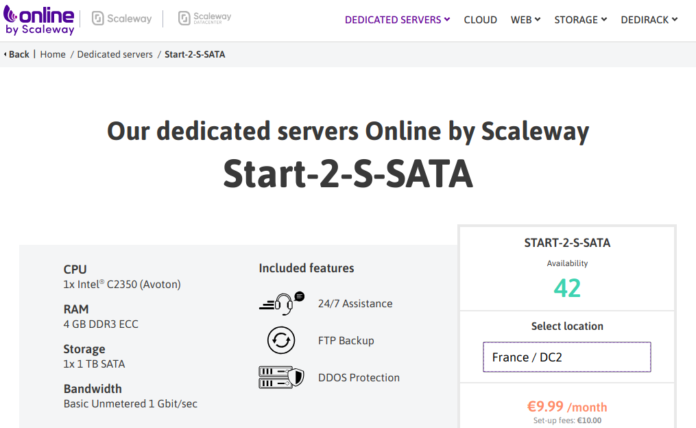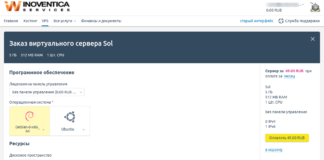Доброго, сегодня будет небольшой набор тестов тарифa Start-2-S-SATA от Online.net.
Тесты / Benchmarks
Характеристики CPU
root@testhdd:~# lscpu
Архитектура:x86_64
CPU op-mode(s): 32-bit, 64-bit
Порядок байт:Little Endian
CPU(s): 2
On-line CPU(s) list: 0,1
Thread(s) per core: 1
Ядер на сокет:2
Сокетов: 1
NUMA node(s): 1
ID прроизводителя:GenuineIntel
Семейство ЦПУ:6
Модель: 77
Имя модели: Intel(R) Atom(TM) CPU C2338 @ 1.74GHz
Степпинг: 8
CPU MHz: 1400.000
CPU max MHz: 2100,0000
CPU min MHz: 1400,0000
BogoMIPS: 3500.14
Виртуализация:VT-x
L1d cache: 24K
L1i cache: 32K
L2 cache: 1024K
NUMA node0 CPU(s): 0,1
Флаги: fpu vme de pse tsc msr pae mce cx8 apic sep mtrr pge mca cmov pat pse36 clflush dts acpi mmx fxsr sse sse2 ss ht tm pbe syscall nx rdtscp lm constant_tsc arch_perfmon pebs bts rep_good nopl xtopology nonstop_tsc aperfmperf pni pclmulqdq dtes64 monitor ds_cpl vmx est tm2 ssse3 cx16 xtpr pdcm sse4_1 sse4_2 movbe popcnt tsc_deadline_timer aes rdrand lahf_lm 3dnowprefetch epb kaiser tpr_shadow vnmi flexpriority ept vpid tsc_adjust smep erms dtherm aratvHWINFO
root@testhdd:/tmp# wget –no-check-certificate https://vhwinfo.com/vhwinfo.sh -O - -o /dev/null|bash
____
_____/\ \ __ ___ _______ ____________
/\ / \___\ _ _ / / / / | / / _/ | / / ____/ __ \
/ \ \ / / | | / / /_/ /| | /| / // // |/ / /_ / / / /
/ \ \/___/ \ | |/ / __ / | |/ |/ // // /| / __/ / /_/ /
/ \_________\ |___/_/ /_/ |__/|__/___/_/ |_/_/ \____/
\ / / vHWINFO 1.1 May 2015 | https://vhwinfo.com
hostname: testhdd.dedibox.fr (public ip )
SO: Debian GNU/Linux 9.6 (stretch) 64 bits
kernel: 4.9.0-8-amd64
virtual: It is not virtual, is dedicated
cpu: Intel(R) Atom(TM) CPU C2338 @ 1.74GHz
vcpu: 2 cores / 3500.14 bogomips
RAM: 3951 MB (1% used) / swap 1048 MB (0% used)
HD: 922G (1% used) / inkling speed 0,701162 s,
cachefly 10MB: 89,8 MB/s (probably Gigabit Port)Bench.sh
root@testhdd:~# wget -qO- bench.sh | bash
--------------------------------------------------------------------
CPU model : Intel(R) Atom(TM) CPU C2338 @ 1.74GHz
Number of cores : 2
CPU frequency : 2100.000 MHz
Total size of Disk : 915.2 GB (2.3 GB Used)
Total amount of Mem : 3951 MB (78 MB Used)
Total amount of Swap : 1048 MB (0 MB Used)
System uptime : 133 days, 1 hour 22 min
Load average : 0,00, 0,02, 0,00
OS : Debian GNU/Linux 9
Arch : x86_64 (64 Bit)
Kernel : 4.9.0-8-amd64
--------------------------------------------------------------------
I/O speed(1st run) : 111 MB/s
I/O speed(2nd run) : 108 MB/s
I/O speed(3rd run) : 109 MB/s
Average I/O speed : 109.3 MB/s
--------------------------------------------------------------------
Node Name IPv4 address Download Speed
CacheFly 205.234.175.175 92.6MB/s
Linode, Tokyo, JP 106.187.96.148 9.14MB/s
Linode, Singapore, SG 139.162.23.4 7.13MB/s
Linode, London, UK 176.58.107.39 24.7MB/s
Linode, Frankfurt, DE 139.162.130.8 91.0MB/s
Linode, Fremont, CA 50.116.14.9 12.3MB/s
Softlayer, Dallas, TX 173.192.68.18 12.4MB/s
Softlayer, Seattle, WA 67.228.112.250 8.24MB/s
Softlayer, Frankfurt, DE 159.122.69.4 50.9MB/s
Softlayer, Singapore, SG 119.81.28.170 8.27MB/s
Softlayer, HongKong, CN 119.81.130.170 7.01MB/s
------------------------------------------------------------------vpsbench
Benching I/O ... OK
Benching CPU. Bzipping 25MB file ... OK
Benching inbound network. Downloading 100MB file ... OK
Share at https://github.com/mgutz/vpsbench/wiki/VPS-Hosts
_03/05/2019 - VMPLAN - DATACENTER - OS - AUTHOR_
```
CPU model: Intel(R) Atom(TM) CPU C2338 @ 1.74GHz
Number of cores: 2
CPU frequency: 1800.000 MHz
Total amount of RAM: 3951 MB
Total amount of swap: MB
System uptime: 48 days, 3:57,
I/O speed: 105 MB/s
Bzip 25MB: 13.49s
Download 100MB file: 79,6MB/sNench.sh
root@testhdd:~# (wget -qO- wget.racing/nench.sh | bash; wget -qO- wget.racing/nench.sh | bash) 2>&1 | tee nench.log
-------------------------------------------------
nench.sh v2019.03.01 -- https://git.io/nench.sh
benchmark timestamp: 2019-05-29 13:48:02 UTC
-------------------------------------------------
Processor: Intel(R) Atom(TM) CPU C2338 @ 1.74GHz
CPU cores: 2
Frequency: 1600.000 MHz
RAM: 3,9G
Swap: 1,0G
Kernel: Linux 4.9.0-8-amd64 x86_64
Disks:
sda 931,5G HDD
CPU: SHA256-hashing 500 MB
10,434 seconds
CPU: bzip2-compressing 500 MB
15,232 seconds
CPU: AES-encrypting 500 MB
3,323 seconds
ioping: seek rate
min/avg/max/mdev = 88.2 us / 4.49 ms / 22.3 ms / 3.44 ms
ioping: sequential read speed
generated 2.48 k requests in 5.00 s, 618.8 MiB, 494 iops, 123.7 MiB/s
dd: sequential write speed
1st run: 106.81 MiB/s
2nd run: 103.95 MiB/s
3rd run: 103.95 MiB/s
average: 104.90 MiB/s
IPv4 speedtests
your IPv4: 51.15.167.xxxx
Cachefly CDN: 93.01 MiB/s
Leaseweb (NL): 25.74 MiB/s
Softlayer DAL (US): 12.96 MiB/s
Online.net (FR): 108.22 MiB/s
OVH BHS (CA): 9.66 MiB/s
No IPv6 connectivity detected
-------------------------------------------------
-------------------------------------------------
nench.sh v2019.03.01 -- https://git.io/nench.sh
benchmark timestamp: 2019-05-29 13:49:43 UTC
-------------------------------------------------
Processor: Intel(R) Atom(TM) CPU C2338 @ 1.74GHz
CPU cores: 2
Frequency: 1600.000 MHz
RAM: 3,9G
Swap: 1,0G
Kernel: Linux 4.9.0-8-amd64 x86_64
Disks:
sda 931,5G HDD
CPU: SHA256-hashing 500 MB
10,451 seconds
CPU: bzip2-compressing 500 MB
15,208 seconds
CPU: AES-encrypting 500 MB
3,308 seconds
ioping: seek rate
min/avg/max/mdev = 95.6 us / 4.40 ms / 11.4 ms / 3.36 ms
ioping: sequential read speed
generated 2.48 k requests in 5.00 s, 618.8 MiB, 494 iops, 123.7 MiB/s
dd: sequential write speed
1st run: 100.14 MiB/s
2nd run: 103.00 MiB/s
3rd run: 101.09 MiB/s
average: 101.41 MiB/s
IPv4 speedtests
your IPv4: 51.15.167.xxxx
Cachefly CDN: 93.70 MiB/s
Leaseweb (NL): 48.31 MiB/s
Softlayer DAL (US): 12.76 MiB/s
Online.net (FR): 107.89 MiB/s
OVH BHS (CA): 9.46 MiB/s
No IPv6 connectivity detected
-------------------------------------------------FreeVPS.us
root@testhdd:~# wget freevps.us/downloads/bench.sh -O - -o /dev/null|bash
Benchmark started on Вт мар 5 17:02:36 CET 2019
Full benchmark log: /root/bench.log
System Info
-----------
Processor : Intel(R) Atom(TM) CPU C2338 @ 1.74GHz
CPU Cores : 2
Frequency : 2100.000 MHz
Memory : 3951 MB
Swap : MB
Uptime : 48 days, 4:12,
OS : Debian GNU/Linux 9
Arch : x86_64 (64 Bit)
Kernel : 4.9.0-8-amd64
Hostname : testhdd
Speedtest (IPv4 only)
---------------------
Your public IPv4 is 51.15.167.183
Location Provider Speed
CDN Cachefly 96,0MB/s
Atlanta, GA, US Coloat 13,0MB/s
Dallas, TX, US Softlayer 13,6MB/s
Seattle, WA, US Softlayer 11,0MB/s
San Jose, CA, US Softlayer 10,0MB/s
Washington, DC, US Softlayer 5,67MB/s
Tokyo, Japan Linode 3,50MB/s
Singapore Softlayer 2,38MB/s
Rotterdam, Netherlands id3.net 25,6MB/s
Haarlem, Netherlands Leaseweb 43,3MB/s
Disk Speed
----------
I/O (1st run) : 106 MB/s
I/O (2nd run) : 109 MB/s
I/O (3rd run) : 109 MB/s
Average I/O : 108 MB/sSpeedtest
root@testhdd:~# speedtest
Retrieving speedtest.net configuration...
Testing from ONLINE SAS (51.15.167.183)...
Retrieving speedtest.net server list...
Selecting best server based on ping...
Hosted by SiriusHD (Paris) [1.88 km]: 2.969 ms
Testing download speed...................................................
Download: 892.48 Mbit/s
Testing upload speed...................................................
Upload: 645.56 Mbit/s
root@testhdd:~# speedtest
Retrieving speedtest.net configuration...
Testing from ONLINE SAS (51.15.167.183)...
Retrieving speedtest.net server list...
Selecting best server based on ping...
Hosted by SiriusHD (Paris) [1.88 km]: 3.047 ms
Testing download speed...................................................
Download: 894.05 Mbit/s
Testing upload speed...................................................
Upload: 697.15 Mbit/s
root@testhdd:~# speedtest
Retrieving speedtest.net configuration...
Testing from ONLINE SAS (51.15.167.183)...
Retrieving speedtest.net server list...
Selecting best server based on ping...
Hosted by SiriusHD (Paris) [1.88 km]: 3.172 ms
Testing download speed...................................................
Download: 881.28 Mbit/s
Testing upload speed...................................................
Upload: 686.78 Mbit/sIperf3 from my location to Online.net Dedi
root@hp-server:~# iperf3 -c 51.15.167.***
Connecting to host 51.15.167.***, port 5201
[ 4] local 192.168.1.2 port 53586 connected to 51.15.167.*** port 5201
[ ID] Interval Transfer Bandwidth Retr Cwnd
[ 4] 0.00-1.00 sec 7.17 MBytes 60.1 Mbits/sec 0 872 KBytes
[ 4] 1.00-2.00 sec 11.0 MBytes 92.1 Mbits/sec 0 872 KBytes
[ 4] 2.00-3.00 sec 6.71 MBytes 56.3 Mbits/sec 440 447 KBytes
[ 4] 3.00-4.00 sec 4.82 MBytes 40.4 Mbits/sec 36 343 KBytes
[ 4] 4.00-5.00 sec 4.83 MBytes 40.5 Mbits/sec 0 364 KBytes
[ 4] 5.00-6.00 sec 5.07 MBytes 42.5 Mbits/sec 0 377 KBytes
[ 4] 6.00-7.00 sec 5.43 MBytes 45.5 Mbits/sec 0 381 KBytes
[ 4] 7.00-8.00 sec 5.32 MBytes 44.6 Mbits/sec 0 381 KBytes
[ 4] 8.00-9.00 sec 5.20 MBytes 43.7 Mbits/sec 0 381 KBytes
[ 4] 9.00-10.00 sec 5.36 MBytes 44.9 Mbits/sec 0 385 KBytes
- - - - - - - - - - - - - - - - - - - - - - - - -
[ ID] Interval Transfer Bandwidth Retr
[ 4] 0.00-10.00 sec 60.9 MBytes 51.1 Mbits/sec 476 sender
[ 4] 0.00-10.00 sec 59.9 MBytes 50.3 Mbits/sec receiver
iperf Done.
root@hp-server:~# iperf3 -c 51.15.167.***
Connecting to host 51.15.167.***, port 5201
[ 4] local 192.168.1.2 port 53590 connected to 51.15.167.*** port 5201
[ ID] Interval Transfer Bandwidth Retr Cwnd
[ 4] 0.00-1.00 sec 7.41 MBytes 62.2 Mbits/sec 0 856 KBytes
[ 4] 1.00-2.00 sec 11.0 MBytes 92.1 Mbits/sec 0 856 KBytes
[ 4] 2.00-3.00 sec 6.25 MBytes 52.4 Mbits/sec 449 301 KBytes
[ 4] 3.00-4.00 sec 4.62 MBytes 38.8 Mbits/sec 0 330 KBytes
[ 4] 4.00-5.00 sec 4.97 MBytes 41.7 Mbits/sec 0 349 KBytes
[ 4] 5.00-6.00 sec 5.12 MBytes 43.0 Mbits/sec 0 357 KBytes
[ 4] 6.00-7.00 sec 5.12 MBytes 43.0 Mbits/sec 0 359 KBytes
[ 4] 7.00-8.00 sec 5.14 MBytes 43.1 Mbits/sec 0 359 KBytes
[ 4] 8.00-9.00 sec 5.15 MBytes 43.2 Mbits/sec 0 360 KBytes
[ 4] 9.00-10.00 sec 5.35 MBytes 44.9 Mbits/sec 0 371 KBytes
- - - - - - - - - - - - - - - - - - - - - - - - -
[ ID] Interval Transfer Bandwidth Retr
[ 4] 0.00-10.00 sec 60.1 MBytes 50.4 Mbits/sec 449 sender
[ 4] 0.00-10.00 sec 59.2 MBytes 49.6 Mbits/sec receiver
iperf Done.
user@server:~# iperf3 -c 51.15.***.*** -R
Connecting to host 51.15.***.***, port 5201
Reverse mode, remote host 51.15.***.*** is sending
[ 4] local 192.168.1.2 port 41810 connected to 51.15.***.*** port 5201
[ ID] Interval Transfer Bandwidth
[ 4] 0.00-1.00 sec 10.9 MBytes 91.1 Mbits/sec
[ 4] 1.00-2.00 sec 25.5 MBytes 214 Mbits/sec
[ 4] 2.00-3.00 sec 11.1 MBytes 93.4 Mbits/sec
[ 4] 3.00-4.00 sec 10.7 MBytes 89.3 Mbits/sec
[ 4] 4.00-5.00 sec 11.2 MBytes 93.9 Mbits/sec
[ 4] 5.00-6.00 sec 11.2 MBytes 93.9 Mbits/sec
[ 4] 6.00-7.00 sec 11.7 MBytes 98.1 Mbits/sec
[ 4] 7.00-8.00 sec 11.5 MBytes 96.2 Mbits/sec
[ 4] 8.00-9.00 sec 11.7 MBytes 97.9 Mbits/sec
[ 4] 9.00-10.00 sec 11.6 MBytes 97.1 Mbits/sec
- - - - - - - - - - - - - - - - - - - - - - - - -
[ ID] Interval Transfer Bandwidth Retr
[ 4] 0.00-10.00 sec 130 MBytes 109 Mbits/sec 1633 sender
[ 4] 0.00-10.00 sec 128 MBytes 107 Mbits/sec receiver
iperf Done.
user@server:~# iperf3 -c 51.15.***.*** -R
Connecting to host 51.15.***.***, port 5201
Reverse mode, remote host 51.15.***.*** is sending
[ 4] local 192.168.1.2 port 41814 connected to 51.15.***.*** port 5201
[ ID] Interval Transfer Bandwidth
[ 4] 0.00-1.00 sec 9.52 MBytes 79.8 Mbits/sec
[ 4] 1.00-2.00 sec 24.2 MBytes 203 Mbits/sec
[ 4] 2.00-3.00 sec 13.2 MBytes 110 Mbits/sec
[ 4] 3.00-4.00 sec 9.60 MBytes 80.5 Mbits/sec
[ 4] 4.00-5.00 sec 9.93 MBytes 83.3 Mbits/sec
[ 4] 5.00-6.00 sec 9.89 MBytes 83.0 Mbits/sec
[ 4] 6.00-7.00 sec 10.3 MBytes 86.2 Mbits/sec
[ 4] 7.00-8.00 sec 9.93 MBytes 83.3 Mbits/sec
[ 4] 8.00-9.00 sec 10.7 MBytes 90.1 Mbits/sec
[ 4] 9.00-10.00 sec 11.3 MBytes 94.6 Mbits/sec
- - - - - - - - - - - - - - - - - - - - - - - - -
[ ID] Interval Transfer Bandwidth Retr
[ 4] 0.00-10.00 sec 122 MBytes 102 Mbits/sec 1463 sender
[ 4] 0.00-10.00 sec 119 MBytes 100 Mbits/sec receiver
iperf Done.iperf3 from dedi to Online.net
root@testhdd:~# iperf3 -c ping.online.net -p 5208
Connecting to host ping.online.net, port 5208
[ 4] local 51.15.167.*** port 38784 connected to 62.210.18.40 port 5208
[ ID] Interval Transfer Bandwidth Retr Cwnd
[ 4] 0.00-1.00 sec 113 MBytes 944 Mbits/sec 0 460 KBytes
[ 4] 1.00-2.00 sec 112 MBytes 942 Mbits/sec 0 460 KBytes
[ 4] 2.00-3.00 sec 112 MBytes 941 Mbits/sec 1 460 KBytes
[ 4] 3.00-4.00 sec 112 MBytes 942 Mbits/sec 1 460 KBytes
[ 4] 4.00-5.00 sec 112 MBytes 941 Mbits/sec 0 460 KBytes
[ 4] 5.00-6.00 sec 112 MBytes 941 Mbits/sec 0 460 KBytes
[ 4] 6.00-7.00 sec 112 MBytes 942 Mbits/sec 0 460 KBytes
[ 4] 7.00-8.00 sec 112 MBytes 941 Mbits/sec 0 460 KBytes
[ 4] 8.00-9.00 sec 112 MBytes 941 Mbits/sec 0 460 KBytes
[ 4] 9.00-10.00 sec 112 MBytes 941 Mbits/sec 0 460 KBytes
- - - - - - - - - - - - - - - - - - - - - - - - -
[ ID] Interval Transfer Bandwidth Retr
[ 4] 0.00-10.00 sec 1.10 GBytes 942 Mbits/sec 2 sender
[ 4] 0.00-10.00 sec 1.09 GBytes 940 Mbits/sec receiver
iperf Done.
root@testhdd:~# iperf3 -c ping.online.net -p 5208
Connecting to host ping.online.net, port 5208
[ 4] local 51.15.167.*** port 38790 connected to 62.210.18.40 port 5208
[ ID] Interval Transfer Bandwidth Retr Cwnd
[ 4] 0.00-1.00 sec 112 MBytes 943 Mbits/sec 0 444 KBytes
[ 4] 1.00-2.00 sec 112 MBytes 941 Mbits/sec 0 444 KBytes
[ 4] 2.00-3.00 sec 112 MBytes 942 Mbits/sec 0 464 KBytes
[ 4] 3.00-4.00 sec 112 MBytes 941 Mbits/sec 3 464 KBytes
[ 4] 4.00-5.00 sec 112 MBytes 941 Mbits/sec 0 464 KBytes
[ 4] 5.00-6.00 sec 112 MBytes 942 Mbits/sec 0 464 KBytes
[ 4] 6.00-7.00 sec 112 MBytes 940 Mbits/sec 0 464 KBytes
[ 4] 7.00-8.00 sec 112 MBytes 942 Mbits/sec 0 464 KBytes
[ 4] 8.00-9.00 sec 112 MBytes 941 Mbits/sec 0 464 KBytes
[ 4] 9.00-10.00 sec 112 MBytes 941 Mbits/sec 0 464 KBytes
- - - - - - - - - - - - - - - - - - - - - - - - -
[ ID] Interval Transfer Bandwidth Retr
[ 4] 0.00-10.00 sec 1.10 GBytes 942 Mbits/sec 3 sender
[ 4] 0.00-10.00 sec 1.09 GBytes 939 Mbits/sec receiver
iperf Done.
root@testhdd:~# iperf3 -c ping.online.net -p 5208 -R
Connecting to host ping.online.net, port 5208
Reverse mode, remote host ping.online.net is sending
[ 4] local 51.15.167.*** port 38798 connected to 62.210.18.40 port 5208
[ ID] Interval Transfer Bandwidth
[ 4] 0.00-1.00 sec 110 MBytes 923 Mbits/sec
[ 4] 1.00-2.00 sec 112 MBytes 936 Mbits/sec
[ 4] 2.00-3.00 sec 112 MBytes 941 Mbits/sec
[ 4] 3.00-4.00 sec 112 MBytes 941 Mbits/sec
[ 4] 4.00-5.00 sec 112 MBytes 941 Mbits/sec
[ 4] 5.00-6.00 sec 111 MBytes 932 Mbits/sec
[ 4] 6.00-7.00 sec 112 MBytes 938 Mbits/sec
[ 4] 7.00-8.00 sec 112 MBytes 939 Mbits/sec
[ 4] 8.00-9.00 sec 112 MBytes 941 Mbits/sec
[ 4] 9.00-10.00 sec 112 MBytes 939 Mbits/sec
- - - - - - - - - - - - - - - - - - - - - - - - -
[ ID] Interval Transfer Bandwidth Retr
[ 4] 0.00-10.00 sec 1.09 GBytes 938 Mbits/sec 257 sender
[ 4] 0.00-10.00 sec 1.09 GBytes 937 Mbits/sec receiver
iperf Done.
root@testhdd:~# iperf3 -c ping.online.net -p 5208 -R
Connecting to host ping.online.net, port 5208
Reverse mode, remote host ping.online.net is sending
[ 4] local 51.15.167.*** port 38804 connected to 62.210.18.40 port 5208
[ ID] Interval Transfer Bandwidth
[ 4] 0.00-1.00 sec 110 MBytes 920 Mbits/sec
[ 4] 1.00-2.00 sec 111 MBytes 934 Mbits/sec
[ 4] 2.00-3.00 sec 110 MBytes 924 Mbits/sec
[ 4] 3.00-4.00 sec 112 MBytes 940 Mbits/sec
[ 4] 4.00-5.00 sec 112 MBytes 939 Mbits/sec
[ 4] 5.00-6.00 sec 112 MBytes 938 Mbits/sec
[ 4] 6.00-7.00 sec 111 MBytes 934 Mbits/sec
[ 4] 7.00-8.00 sec 112 MBytes 941 Mbits/sec
[ 4] 8.00-9.00 sec 111 MBytes 929 Mbits/sec
[ 4] 9.00-10.00 sec 112 MBytes 940 Mbits/sec
- - - - - - - - - - - - - - - - - - - - - - - - -
[ ID] Interval Transfer Bandwidth Retr
[ 4] 0.00-10.00 sec 1.09 GBytes 935 Mbits/sec 276 sender
[ 4] 0.00-10.00 sec 1.09 GBytes 934 Mbits/sec receiver
iperf Done.Geekbench 4
Link to Geekbench 4 Result — https://browser.geekbench.com/v4/cpu/11743183
ServerScope
Link to ServerScope.io Result — https://serverscope.io/trials/dZ7d
For Privacy
Danted Proxy Speed from East Europe
80-100 Mbits/s / 50 Mbits/s
ShadowSocks from East Europe
60-70 Mbits/s / 30 Mbits/s
OpenVPN AES128+SHA256 (Angristan OpenVPN Script)
Single Connection 50-90 Mbits/s / 12 Mbits/s
Multi Connection 90-110 Mbits/s / 30-50 Mbits/s
OpenVPN Benchmark
aes-128-cbc, 3200/18,467 = 173,28 Mbps
aes-256-cbc, 3200/18,869 = 169,59 Mbps
aes-128-gcm, 3200/16,582 = 192,98 Mbps
aes-256-gcm, 3200/16,879 = 189,59 Mbps
root@testhdd:~# openvpn --genkey --secret /tmp/secret
root@testhdd:~# time openvpn --test-crypto --secret /tmp/secret --verb 0 --tun-mtu 20000 --cipher aes-256-cbc
Fri Jun 7 21:10:10 2019 disabling NCP mode (--ncp-disable) because not in P2MP client or server mode
real 0m18,869s
user 0m18,828s
sys 0m0,024s
root@testhdd:~# time openvpn --test-crypto --secret /tmp/secret --verb 0 --tun-mtu 20000 --cipher aes-128-cbc
Fri Jun 7 21:10:51 2019 disabling NCP mode (--ncp-disable) because not in P2MP client or server mode
real 0m18,467s
user 0m18,404s
sys 0m0,048s
root@testhdd:~# time openvpn --test-crypto --secret /tmp/secret --verb 0 --tun-mtu 20000 --cipher aes-128-gcm
Fri Jun 7 21:26:11 2019 disabling NCP mode (--ncp-disable) because not in P2MP client or server mode
real 0m16,582s
user 0m16,552s
sys 0m0,016s
root@testhdd:~# time openvpn --test-crypto --secret /tmp/secret --verb 0 --tun-mtu 20000 --cipher aes-256-gcm
Fri Jun 7 21:26:31 2019 disabling NCP mode (--ncp-disable) because not in P2MP client or server mode
real 0m16,879s
user 0m16,852s
sys 0m0,012s