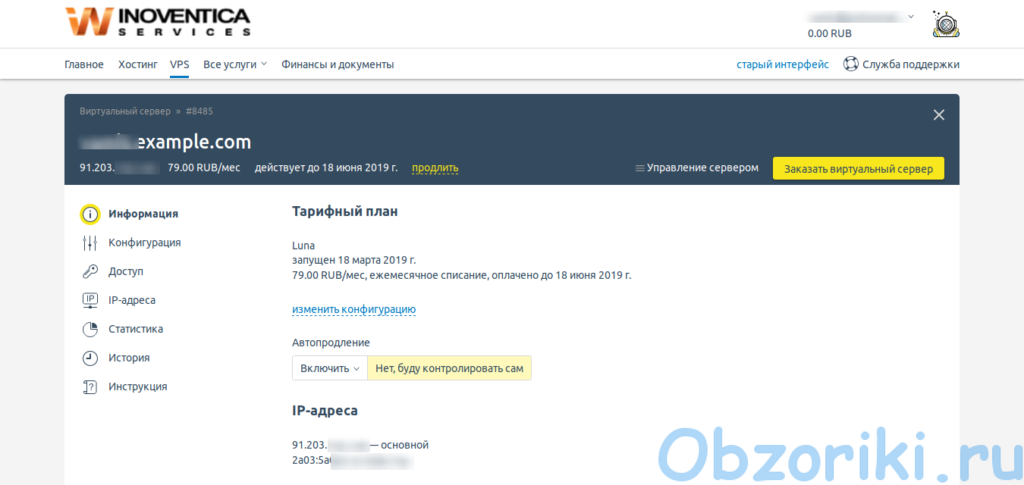Доброго, дорогие друзья сегодня будет небольшой обзор VPS от компании INOVENTICA тариф Luna. Погоняем его по тестам и попытаемся выяснить действительно ли стоит покупать данный VPS.
Панель VMManager для управления VPS
Для управления всеми вашими VPS используется панель VMManager. По умолчанию устанавливается Debian 8, но мы установим Debian 9.
Тесты
Начнем тестирование.
Тест iperf3 из моей локации (Belarus) до VPS
user@userpc:~$ iperf3 -c 91.203.***.***
Connecting to host 91.203.***.***, port 5201
[ 4] local 192.168.1.99 port 49364 connected to 91.203.***.*** port 5201
[ ID] Interval Transfer Bandwidth Retr Cwnd
[ 4] 0.00-1.00 sec 5.53 MBytes 46.4 Mbits/sec 16 210 KBytes
[ 4] 1.00-2.00 sec 4.24 MBytes 35.6 Mbits/sec 0 245 KBytes
[ 4] 2.00-3.00 sec 4.24 MBytes 35.6 Mbits/sec 17 191 KBytes
[ 4] 3.00-4.00 sec 4.31 MBytes 36.1 Mbits/sec 0 210 KBytes
[ 4] 4.00-5.00 sec 4.24 MBytes 35.6 Mbits/sec 0 218 KBytes
[ 4] 5.00-6.00 sec 4.17 MBytes 35.0 Mbits/sec 1 165 KBytes
[ 4] 6.00-7.00 sec 4.09 MBytes 34.3 Mbits/sec 0 197 KBytes
[ 4] 7.00-8.00 sec 4.18 MBytes 35.1 Mbits/sec 0 217 KBytes
[ 4] 8.00-9.00 sec 4.28 MBytes 35.9 Mbits/sec 0 226 KBytes
[ 4] 9.00-10.00 sec 4.24 MBytes 35.6 Mbits/sec 2 173 KBytes
- - - - - - - - - - - - - - - - - - - - - - - - -
[ ID] Interval Transfer Bandwidth Retr
[ 4] 0.00-10.00 sec 43.5 MBytes 36.5 Mbits/sec 36 sender
[ 4] 0.00-10.00 sec 42.1 MBytes 35.3 Mbits/secreceiver
iperf Done.
user@userpc:~$ iperf3 -c 91.203.***.***
Connecting to host 91.203.***.***, port 5201
[ 4] local 192.168.1.99 port 49370 connected to 91.203.***.*** port 5201
[ ID] Interval Transfer Bandwidth Retr Cwnd
[ 4] 0.00-1.00 sec 4.51 MBytes 37.8 Mbits/sec 1 136 KBytes
[ 4] 1.00-2.00 sec 3.78 MBytes 31.7 Mbits/sec 10 57.7 KBytes
[ 4] 2.00-3.00 sec 1.90 MBytes 16.0 Mbits/sec 4 50.6 KBytes
[ 4] 3.00-4.00 sec 2.64 MBytes 22.2 Mbits/sec 1 57.7 KBytes
[ 4] 4.00-5.00 sec 2.95 MBytes 24.7 Mbits/sec 0 87.2 KBytes
[ 4] 5.00-6.00 sec 3.58 MBytes 30.0 Mbits/sec 0 114 KBytes
[ 4] 6.00-7.00 sec 3.99 MBytes 33.4 Mbits/sec 2 97.0 KBytes
[ 4] 7.00-8.00 sec 3.49 MBytes 29.3 Mbits/sec 1 97.0 KBytes
[ 4] 8.00-9.00 sec 3.96 MBytes 33.2 Mbits/sec 0 125 KBytes
[ 4] 9.00-10.00 sec 3.43 MBytes 28.8 Mbits/sec 40 70.3 KBytes
- - - - - - - - - - - - - - - - - - - - - - - - -
[ ID] Interval Transfer Bandwidth Retr
[ 4] 0.00-10.00 sec 34.2 MBytes 28.7 Mbits/sec 59 sender
[ 4] 0.00-10.00 sec 33.5 MBytes 28.1 Mbits/secreceiver
iperf Done.
user@userpc:~$ iperf3 -c 91.203.***.*** -R
Connecting to host 91.203.***.***, port 5201
Reverse mode, remote host 91.203.***.*** is sending
[ 4] local 192.168.1.99 port 49374 connected to 91.203.***.*** port 5201
[ ID] Interval Transfer Bandwidth
[ 4] 0.00-1.00 sec 3.65 MBytes 30.6 Mbits/sec
[ 4] 1.00-2.00 sec 3.19 MBytes 26.8 Mbits/sec
[ 4] 2.00-3.00 sec 2.79 MBytes 23.4 Mbits/sec
[ 4] 3.00-4.00 sec 3.67 MBytes 30.8 Mbits/sec
[ 4] 4.00-5.00 sec 3.66 MBytes 30.7 Mbits/sec
[ 4] 5.00-6.00 sec 3.50 MBytes 29.3 Mbits/sec
[ 4] 6.00-7.00 sec 3.34 MBytes 28.0 Mbits/sec
[ 4] 7.00-8.00 sec 2.89 MBytes 24.3 Mbits/sec
[ 4] 8.00-9.00 sec 3.53 MBytes 29.6 Mbits/sec
[ 4] 9.00-10.00 sec 3.68 MBytes 30.9 Mbits/sec
- - - - - - - - - - - - - - - - - - - - - - - - -
[ ID] Interval Transfer Bandwidth Retr
[ 4] 0.00-10.00 sec 35.4 MBytes 29.7 Mbits/sec 209 sender
[ 4] 0.00-10.00 sec 34.0 MBytes 28.5 Mbits/secreceiver
iperf Done.
user@userpc:~$ iperf3 -c 91.203.***.*** -R
Connecting to host 91.203.***.***, port 5201
Reverse mode, remote host 91.203.***.*** is sending
[ 4] local 192.168.1.99 port 49378 connected to 91.203.***.*** port 5201
[ ID] Interval Transfer Bandwidth
[ 4] 0.00-1.00 sec 3.66 MBytes 30.7 Mbits/sec
[ 4] 1.00-2.00 sec 2.18 MBytes 18.3 Mbits/sec
[ 4] 2.00-3.00 sec 3.04 MBytes 25.5 Mbits/sec
[ 4] 3.00-4.00 sec 4.34 MBytes 36.4 Mbits/sec
[ 4] 4.00-5.00 sec 4.04 MBytes 33.9 Mbits/sec
[ 4] 5.00-6.00 sec 2.09 MBytes 17.5 Mbits/sec
[ 4] 6.00-7.00 sec 1.44 MBytes 12.1 Mbits/sec
[ 4] 7.00-8.00 sec 1.86 MBytes 15.6 Mbits/sec
[ 4] 8.00-9.00 sec 1.90 MBytes 16.0 Mbits/sec
[ 4] 9.00-10.00 sec 779 KBytes 6.38 Mbits/sec
- - - - - - - - - - - - - - - - - - - - - - - - -
[ ID] Interval Transfer Bandwidth Retr
[ 4] 0.00-10.00 sec 26.1 MBytes 21.9 Mbits/sec 76 sender
[ 4] 0.00-10.00 sec 25.4 MBytes 21.3 Mbits/secreceiver
iperf Done.Тест iperf3 из VPS до Online.net (ping.online.net)
root@uservps:~# iperf3 -c ping.online.net -p 5208
Connecting to host ping.online.net, port 5208
[ 4] local 91.203.***.*** port 35608 connected to 62.210.18.40 port 5208
[ ID] Interval Transfer Bandwidth Retr Cwnd
[ 4] 0.00-1.00 sec 3.55 MBytes 29.8 Mbits/sec 48 154 KBytes
[ 4] 1.00-2.00 sec 1.86 MBytes 15.6 Mbits/sec 13 84.8 KBytes
[ 4] 2.00-3.00 sec 1.43 MBytes 12.0 Mbits/sec 2 83.4 KBytes
[ 4] 3.00-4.00 sec 1.86 MBytes 15.6 Mbits/sec 0 96.2 KBytes
[ 4] 4.00-5.00 sec 1.49 MBytes 12.5 Mbits/sec 4 55.1 KBytes
[ 4] 5.00-6.00 sec 1018 KBytes 8.34 Mbits/sec 10 24.0 KBytes
[ 4] 6.00-7.00 sec 382 KBytes 3.13 Mbits/sec 4 18.4 KBytes
[ 4] 7.00-8.00 sec 445 KBytes 3.65 Mbits/sec 7 15.6 KBytes
[ 4] 8.00-9.00 sec 318 KBytes 2.60 Mbits/sec 1 22.6 KBytes
[ 4] 9.00-10.00 sec 573 KBytes 4.69 Mbits/sec 2 25.5 KBytes
- - - - - - - - - - - - - - - - - - - - - - - - -
[ ID] Interval Transfer Bandwidth Retr
[ 4] 0.00-10.00 sec 12.9 MBytes 10.8 Mbits/sec 91 sender
[ 4] 0.00-10.00 sec 11.7 MBytes 9.83 Mbits/secreceiver
iperf Done.
root@uservps:~# iperf3 -c ping.online.net -p 5208
Connecting to host ping.online.net, port 5208
[ 4] local 91.203.***.*** port 35612 connected to 62.210.18.40 port 5208
[ ID] Interval Transfer Bandwidth Retr Cwnd
[ 4] 0.00-1.00 sec 1.02 MBytes 8.55 Mbits/sec 4 32.5 KBytes
[ 4] 1.00-2.00 sec 700 KBytes 5.73 Mbits/sec 7 24.0 KBytes
[ 4] 2.00-3.00 sec 636 KBytes 5.21 Mbits/sec 0 38.2 KBytes
[ 4] 3.00-4.00 sec 509 KBytes 4.17 Mbits/sec 6 19.8 KBytes
[ 4] 4.00-5.00 sec 445 KBytes 3.65 Mbits/sec 7 15.6 KBytes
[ 4] 5.00-6.00 sec 255 KBytes 2.08 Mbits/sec 6 12.7 KBytes
[ 4] 6.00-7.00 sec 318 KBytes 2.61 Mbits/sec 0 25.5 KBytes
[ 4] 7.00-8.00 sec 127 KBytes 1.04 Mbits/sec 17 2.83 KBytes
[ 4] 8.00-9.00 sec 191 KBytes 1.56 Mbits/sec 5 14.1 KBytes
[ 4] 9.00-10.00 sec 255 KBytes 2.08 Mbits/sec 6 14.1 KBytes
- - - - - - - - - - - - - - - - - - - - - - - - -
[ ID] Interval Transfer Bandwidth Retr
[ 4] 0.00-10.00 sec 4.37 MBytes 3.67 Mbits/sec 58 sender
[ 4] 0.00-10.00 sec 4.05 MBytes 3.40 Mbits/secreceiver
iperf Done.
root@uservps:~# iperf3 -c ping.online.net -p 5208 -R
Connecting to host ping.online.net, port 5208
Reverse mode, remote host ping.online.net is sending
[ 4] local 91.203.***.*** port 35616 connected to 62.210.18.40 port 5208
[ ID] Interval Transfer Bandwidth
[ 4] 0.00-1.00 sec 3.55 MBytes 29.8 Mbits/sec
[ 4] 1.00-2.01 sec 4.07 MBytes 33.9 Mbits/sec
[ 4] 2.01-3.00 sec 4.13 MBytes 34.9 Mbits/sec
[ 4] 3.00-4.00 sec 3.96 MBytes 33.2 Mbits/sec
[ 4] 4.00-5.00 sec 4.39 MBytes 36.9 Mbits/sec
[ 4] 5.00-6.00 sec 4.11 MBytes 34.5 Mbits/sec
[ 4] 6.00-7.00 sec 4.00 MBytes 33.6 Mbits/sec
[ 4] 7.00-8.00 sec 4.13 MBytes 34.7 Mbits/sec
[ 4] 8.00-9.00 sec 4.08 MBytes 34.2 Mbits/sec
[ 4] 9.00-10.00 sec 4.06 MBytes 34.1 Mbits/sec
- - - - - - - - - - - - - - - - - - - - - - - - -
[ ID] Interval Transfer Bandwidth Retr
[ 4] 0.00-10.00 sec 42.5 MBytes 35.7 Mbits/sec 9 sender
[ 4] 0.00-10.00 sec 40.6 MBytes 34.1 Mbits/secreceiver
iperf Done.
root@uservps:~# iperf3 -c ping.online.net -p 5208 -R
Connecting to host ping.online.net, port 5208
Reverse mode, remote host ping.online.net is sending
[ 4] local 91.203.***.*** port 35620 connected to 62.210.18.40 port 5208
[ ID] Interval Transfer Bandwidth
[ 4] 0.00-1.00 sec 2.89 MBytes 24.2 Mbits/sec
[ 4] 1.00-2.00 sec 4.37 MBytes 36.7 Mbits/sec
[ 4] 2.00-3.00 sec 3.99 MBytes 33.4 Mbits/sec
[ 4] 3.00-4.00 sec 3.55 MBytes 29.8 Mbits/sec
[ 4] 4.00-5.00 sec 3.40 MBytes 28.5 Mbits/sec
[ 4] 5.00-6.00 sec 2.89 MBytes 24.2 Mbits/sec
[ 4] 6.00-7.00 sec 3.73 MBytes 31.3 Mbits/sec
[ 4] 7.00-8.00 sec 3.41 MBytes 28.6 Mbits/sec
[ 4] 8.00-9.00 sec 2.20 MBytes 18.4 Mbits/sec
[ 4] 9.00-10.00 sec 2.45 MBytes 20.5 Mbits/sec
- - - - - - - - - - - - - - - - - - - - - - - - -
[ ID] Interval Transfer Bandwidth Retr
[ 4] 0.00-10.00 sec 36.5 MBytes 30.6 Mbits/sec 385 sender
[ 4] 0.00-10.00 sec 33.1 MBytes 27.8 Mbits/secreceiver
iperf Done.Speedtest
root@userpc:~# speedtest
Retrieving speedtest.net configuration...
Testing from Garant-Park-Internet Ltd (91.203.***.***)...
Retrieving speedtest.net server list...
Selecting best server based on ping...
Hosted by Orange Business Services, Russia & CIS (Moscow) [1.61 km]: 17.636 ms
Testing download speed................................................................................
Download: 35.51 Mbit/s
Testing upload speed....................................................................................................
Upload: 26.59 Mbit/s
root@userpc:~# speedtest
Retrieving speedtest.net configuration...
Testing from Garant-Park-Internet Ltd (91.203.***.***)...
Retrieving speedtest.net server list...
Selecting best server based on ping...
Hosted by Orange Business Services, Russia & CIS (Moscow) [1.61 km]: 16.136 ms
Testing download speed................................................................................
Download: 33.14 Mbit/s
Testing upload speed....................................................................................................
Upload: 41.34 Mbit/s
root@userpc:~# speedtest
Retrieving speedtest.net configuration...
Testing from Garant-Park-Internet Ltd (91.203.***.***)...
Retrieving speedtest.net server list...
Selecting best server based on ping...
Hosted by Orange Business Services, Russia & CIS (Moscow) [1.61 km]: 25.491 ms
Testing download speed................................................................................
Download: 28.35 Mbit/s
Testing upload speed....................................................................................................
Upload: 18.85 Mbit/sХарактеристики VPS тарифный план Luna
root@userpc:~# lscpu
Architecture: x86_64
CPU op-mode(s): 32-bit, 64-bit
Byte Order: Little Endian
CPU(s): 1
On-line CPU(s) list: 0
Thread(s) per core: 1
Core(s) per socket: 1
Socket(s): 1
NUMA node(s): 1
Vendor ID: GenuineIntel
CPU family: 6
Model: 13
Model name: QEMU Virtual CPU version 2.5+
Stepping: 3
CPU MHz: 2800.098
BogoMIPS: 5600.19
Hypervisor vendor: KVM
Virtualization type: full
L1d cache: 32K
L1i cache: 32K
L2 cache: 4096K
L3 cache: 16384K
NUMA node0 CPU(s): 0
Flags: fpu de pse tsc msr pae mce cx8 apic sep mtrr pge mca cmov pse36 clflush mmx fxsr sse sse2 syscall nx lm rep_good nopl xtopology pni cx16 x2apic hypervisor lahf_lm kaiserТест nench.sh
root@userpc:~# (wget -qO- wget.racing/nench.sh | bash; wget -qO- wget.racing/nench.sh | bash) 2>&1 | tee nench.log
-------------------------------------------------
nench.sh v2019.03.01 -- https://git.io/nench.sh
benchmark timestamp: 2019-06-15 10:12:55 UTC
-------------------------------------------------
Processor: QEMU Virtual CPU version 2.5+
CPU cores: 1
Frequency: 2800.098 MHz
RAM: 492M
Swap: -
Kernel: Linux 4.9.0-8-amd64 x86_64
Disks:
vda 5G HDD
CPU: SHA256-hashing 500 MB
4.870 seconds
CPU: bzip2-compressing 500 MB
8.205 seconds
CPU: AES-encrypting 500 MB
5.788 seconds
ioping: seek rate
min/avg/max/mdev = 43.2 us / 135.2 us / 18.2 ms / 292.8 us
ioping: sequential read speed
generated 15.1 k requests in 5.00 s, 3.68 GiB, 3.02 k iops, 754.6 MiB/s
dd: sequential write speed
1st run: 43.20 MiB/s
2nd run: 30.61 MiB/s
3rd run: 42.06 MiB/s
average: 38.62 MiB/s
IPv4 speedtests
your IPv4: 91.203.192.xxxx
Cachefly CDN: 3.85 MiB/s
Leaseweb (NL): 1.76 MiB/s
Softlayer DAL (US): 2.10 MiB/s
Online.net (FR): 1.00 MiB/s
OVH BHS (CA): 2.96 MiB/s
No IPv6 connectivity detected
-------------------------------------------------
-------------------------------------------------
nench.sh v2019.03.01 -- https://git.io/nench.sh
benchmark timestamp: 2019-06-15 10:15:49 UTC
-------------------------------------------------
Processor: QEMU Virtual CPU version 2.5+
CPU cores: 1
Frequency: 2800.098 MHz
RAM: 492M
Swap: -
Kernel: Linux 4.9.0-8-amd64 x86_64
Disks:
vda 5G HDD
CPU: SHA256-hashing 500 MB
4.400 seconds
CPU: bzip2-compressing 500 MB
9.090 seconds
CPU: AES-encrypting 500 MB
10.723 seconds
ioping: seek rate
min/avg/max/mdev = 42.9 us / 124.1 us / 12.7 ms / 240.5 us
ioping: sequential read speed
generated 18.2 k requests in 5.00 s, 4.45 GiB, 3.64 k iops, 910.4 MiB/s
dd: sequential write speed
1st run: 49.88 MiB/s
2nd run: 28.71 MiB/s
3rd run: 30.90 MiB/s
average: 36.49 MiB/s
IPv4 speedtests
your IPv4: 91.203.192.xxxx
Cachefly CDN: 3.42 MiB/s
Leaseweb (NL): 2.75 MiB/s
Softlayer DAL (US): 0.47 MiB/s
Online.net (FR): 3.38 MiB/s
OVH BHS (CA): 0.40 MiB/s
No IPv6 connectivity detected
-------------------------------------------------Тест bench.sh
root@userpc:~# wget -qO- bench.sh | bash
----------------------------------------------------------------------
CPU model : QEMU Virtual CPU version 2.5+
Number of cores : 1
CPU frequency : 2800.098 MHz
Total size of Disk : 4.9 GB (1.6 GB Used)
Total amount of Mem : 492 MB (50 MB Used)
Total amount of Swap : 0 MB (0 MB Used)
System uptime : 21 days, 20 hour 6 min
Load average : 0.71, 0.62, 0.64
OS : Debian GNU/Linux 9
Arch : x86_64 (64 Bit)
Kernel : 4.9.0-8-amd64
----------------------------------------------------------------------
I/O speed(1st run) : 43.4 MB/s
I/O speed(2nd run) : 37.1 MB/s
I/O speed(3rd run) : 41.3 MB/s
Average I/O speed : 40.6 MB/s
----------------------------------------------------------------------
Node Name IPv4 address Download Speed
CacheFly 205.234.175.175 3.80MB/s
Linode, Tokyo, JP 106.187.96.148 2.95MB/s
Linode, Singapore, SG 139.162.23.4 3.52MB/s
Linode, London, UK 176.58.107.39 3.08MB/s
Linode, Frankfurt, DE 139.162.130.8 3.97MB/s
Linode, Fremont, CA 50.116.14.9 3.56MB/s
Softlayer, Dallas, TX 173.192.68.18 639KB/s
Softlayer, Seattle, WA 67.228.112.250 1.06MB/s
Softlayer, Frankfurt, DE 159.122.69.4 1.65MB/s
Softlayer, Singapore, SG 119.81.28.170 1.34MB/s
Softlayer, HongKong, CN 119.81.130.170 593KB/s
----------------------------------------------------------------------Geekbench 4
Link to Geekbench 4 Result — https://browser.geekbench.com/v4/cpu/13539314
ServerScope
Link to ServerScope.io Result — https://serverscope.io/trials/NaN1
Privacy
Danted Proxy Speed from East Europe
27 Mbits/s / 24 Mbits/s
ShadowSocks (aes-256-gcm) from East Europe
20 Mbits/s / 25 Mbits/s
OpenVPN AES128+SHA256 (Angristan OpenVPN Script)
Single Connection 22 Mbits/s / 25 Mbits/s
Multi Connection 27 Mbits/s / 30 Mbits/s
OpenVPN Benchmark
aes-128-cbc, 3200/11.278 = 283,74 Mbps
aes-256-cbc, 3200/12.276 = 260,67 Mbps
aes-128-gcm, 3200/13.283 = 240,90 Mbps
aes-256-gcm, 3200/15.979 = 200,26 Mbps
root@userpc:~# openvpn --genkey --secret /tmp/secret
root@userpc:~# time openvpn --test-crypto --secret /tmp/secret --verb 0 --tun-mtu 20000 --cipher aes-128-cbc
Sat Jun 15 14:05:46 2019 disabling NCP mode (--ncp-disable) because not in P2MP client or server mode
real 0m11.278s
user 0m11.108s
sys 0m0.136s
root@userpc:~# time openvpn --test-crypto --secret /tmp/secret --verb 0 --tun-mtu 20000 --cipher aes-256-cbc
Sat Jun 15 14:06:00 2019 disabling NCP mode (--ncp-disable) because not in P2MP client or server mode
real 0m12.276s
user 0m12.116s
sys 0m0.124s
root@userpc:~# time openvpn --test-crypto --secret /tmp/secret --verb 0 --tun-mtu 20000 --cipher aes-128-gcm
Sat Jun 15 14:06:16 2019 disabling NCP mode (--ncp-disable) because not in P2MP client or server mode
real 0m13.283s
user 0m13.132s
sys 0m0.124s
root@userpc:~# time openvpn --test-crypto --secret /tmp/secret --verb 0 --tun-mtu 20000 --cipher aes-256-gcm
Sat Jun 15 14:06:41 2019 disabling NCP mode (--ncp-disable) because not in P2MP client or server mode
real 0m15.979s
user 0m15.780s
sys 0m0.156sOpenSSL Speed
root@userpc:~# openssl speed aes-128-cbc aes-256-cbc bf-cbc
Doing aes-128 cbc for 3s on 16 size blocks: 14837799 aes-128 cbc's in 2.96s
Doing aes-128 cbc for 3s on 64 size blocks: 3402479 aes-128 cbc's in 2.96s
Doing aes-128 cbc for 3s on 256 size blocks: 972332 aes-128 cbc's in 2.97s
Doing aes-128 cbc for 3s on 1024 size blocks: 514176 aes-128 cbc's in 2.90s
Doing aes-128 cbc for 3s on 8192 size blocks: 65637 aes-128 cbc's in 2.95s
Doing aes-128 cbc for 3s on 16384 size blocks: 34527 aes-128 cbc's in 2.98s
Doing aes-256 cbc for 3s on 16 size blocks: 9413031 aes-256 cbc's in 2.99s
Doing aes-256 cbc for 3s on 64 size blocks: 2457936 aes-256 cbc's in 2.96s
Doing aes-256 cbc for 3s on 256 size blocks: 746815 aes-256 cbc's in 2.99s
Doing aes-256 cbc for 3s on 1024 size blocks: 361213 aes-256 cbc's in 2.98s
Doing aes-256 cbc for 3s on 8192 size blocks: 49999 aes-256 cbc's in 2.99s
Doing aes-256 cbc for 3s on 16384 size blocks: 25500 aes-256 cbc's in 2.98s
Doing blowfish cbc for 3s on 16 size blocks: 18231255 blowfish cbc's in 2.99s
Doing blowfish cbc for 3s on 64 size blocks: 4780796 blowfish cbc's in 2.99s
Doing blowfish cbc for 3s on 256 size blocks: 1220895 blowfish cbc's in 2.98s
Doing blowfish cbc for 3s on 1024 size blocks: 306332 blowfish cbc's in 2.97s
Doing blowfish cbc for 3s on 8192 size blocks: 38482 blowfish cbc's in 2.98s
Doing blowfish cbc for 3s on 16384 size blocks: 19329 blowfish cbc's in 3.00s
OpenSSL 1.1.0j 20 Nov 2018
built on: reproducible build, date unspecified
options:bn(64,64) rc4(16x,int) des(int) aes(partial) blowfish(ptr)
compiler: gcc -DDSO_DLFCN -DHAVE_DLFCN_H -DNDEBUG -DOPENSSL_THREADS -DOPENSSL_NO_STATIC_ENGINE -DOPENSSL_PIC -DOPENSSL_IA32_SSE2 -DOPENSSL_BN_ASM_MONT -DOPENSSL_BN_ASM_MONT5 -DOPENSSL_BN_ASM_GF2m -DSHA1_ASM -DSHA256_ASM -DSHA512_ASM -DRC4_ASM -DMD5_ASM -DAES_ASM -DVPAES_ASM -DBSAES_ASM -DGHASH_ASM -DECP_NISTZ256_ASM -DPADLOCK_ASM -DPOLY1305_ASM -DOPENSSLDIR="\"/usr/lib/ssl\"" -DENGINESDIR="\"/usr/lib/x86_64-linux-gnu/engines-1.1\""
The 'numbers' are in 1000s of bytes per second processed.
type 16 bytes 64 bytes 256 bytes 1024 bytes 8192 bytes 16384 bytes
blowfish cbc 97558.56k 102331.42k 104882.26k 105617.50k 105786.76k 105562.11k
aes-128 cbc 80204.32k 73567.11k 83810.44k 181557.32k 182270.61k 189828.98k
aes-256 cbc 50370.73k 53144.56k 63941.35k 124121.51k 136987.23k 140198.66kЗаключение
На сегодняшний день это самый доступный KVM VPS в России. Всего за 49 рублей в месяц вы получаете KVM VPS 1 ядро 512MB 10GB. Если говорить о плохом, то теряете в скорости, более 30 Мбит/с / 30 Мбит/с вы не получите. Но с другой стороны на большинство задач это более чем достаточно, конечно если у вас хороший канал интернет на 100 Мбит/с, то 30 Мбит/с будет маловато для использовать proxy или VPN. Так же стоит сказать что провайдер блокирует ресурсы недоступные в России, поэтому смотреть киношки через данный VPS будет крайне сложно.